The readout of the meters and sending the reports can, as always, be done at certain intervals and now also at certain times (due dates).
For the intervals, you can select a free number of seconds, minutes or hours.
For the due dates, you can set the time and the day for a daily, weekly, monthly, quarterly or yearly reading.
Here you will find instructions on how to configure the readout of intervals and due dates.
The following settings are made for the readout of the connected meters in Tab ”Configuration“ and for the data export in Tab ”Server“.
Whether you select the readout time at intervals or at a certain point in time (due date) depends on your individual application or requirement, based on how often you need the meter data.
If you need live meter data, you may have to set a lower readout interval. If you need meter readings from individual rental areas, for example, to create a bill, a daily or monthly readout on the due date at midnight is usually sufficient.
Setting the interval readout
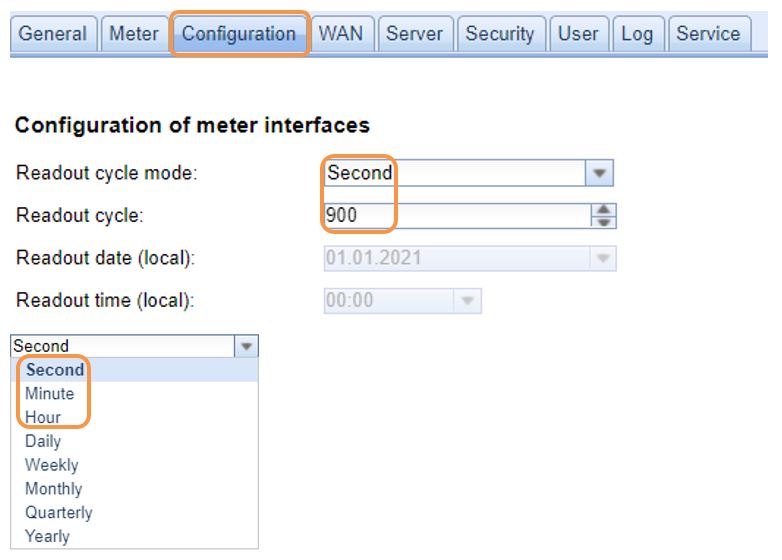
In our example, the connected meters are read out every 15 minutes (900 seconds).
However, you can enter any intervals here, such as a readout every 60 seconds or once every hour.
Setting the due date readout
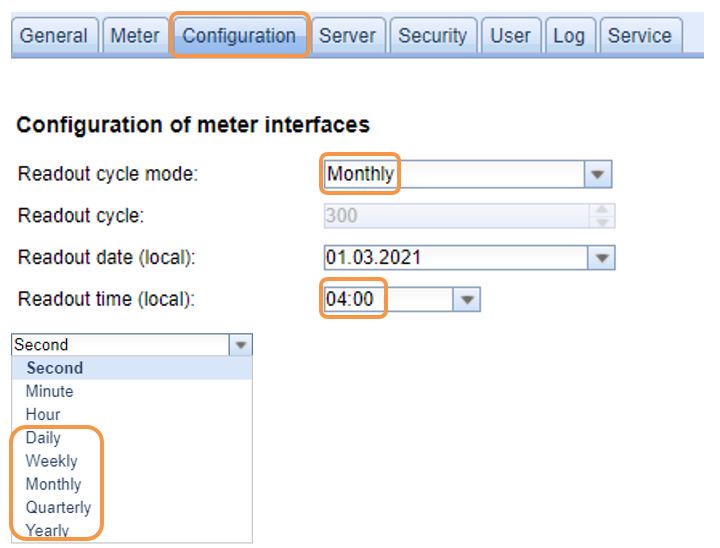
In our example, the connected meters are read out every first day of the month at 4:00 a.m.
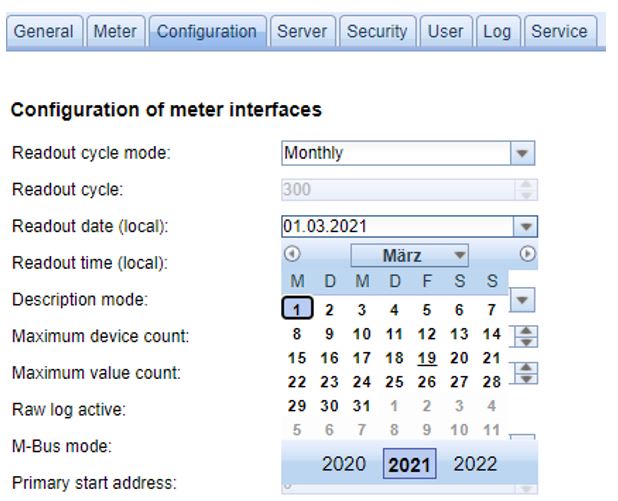
For the options “Weekly“, “Monthly“, “Quarterly“ and “Yearly“, you can use the drop-down menu in the calendar to select when the readout should take place (day and time).
From now on, you can read out your meter data not only at specific intervals but also on specific due dates and configure your readout routine flexibly and conveniently.
PDF | 111 kB


